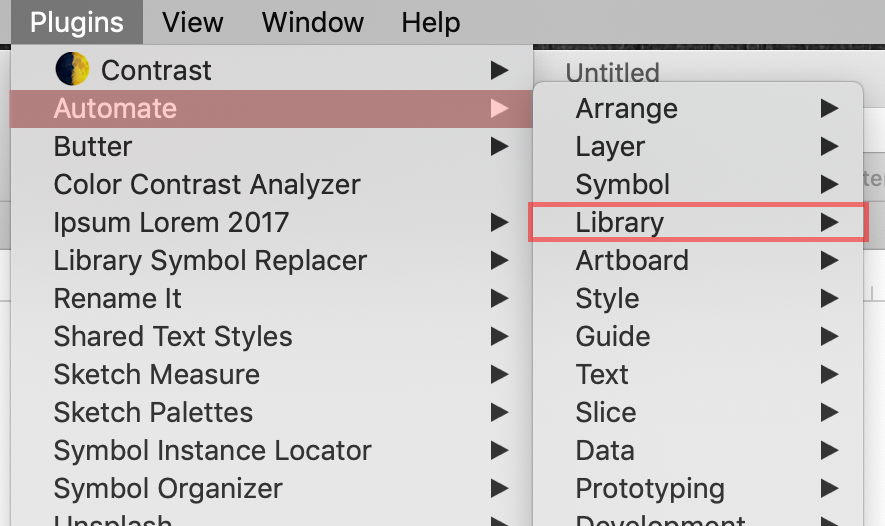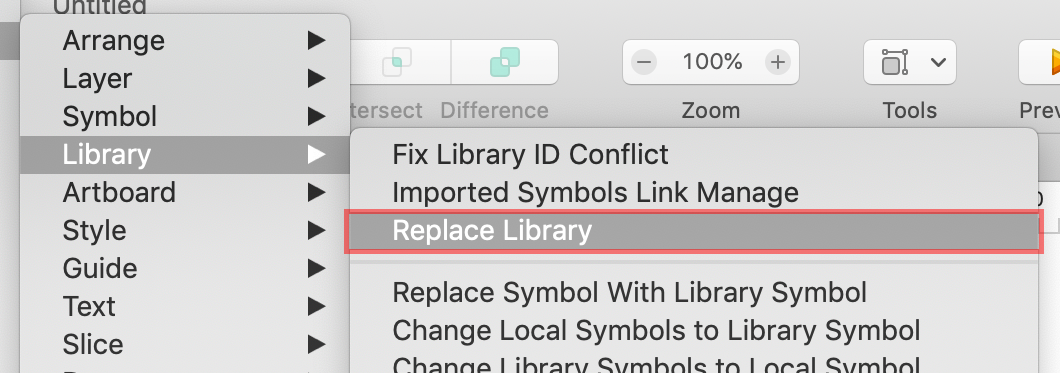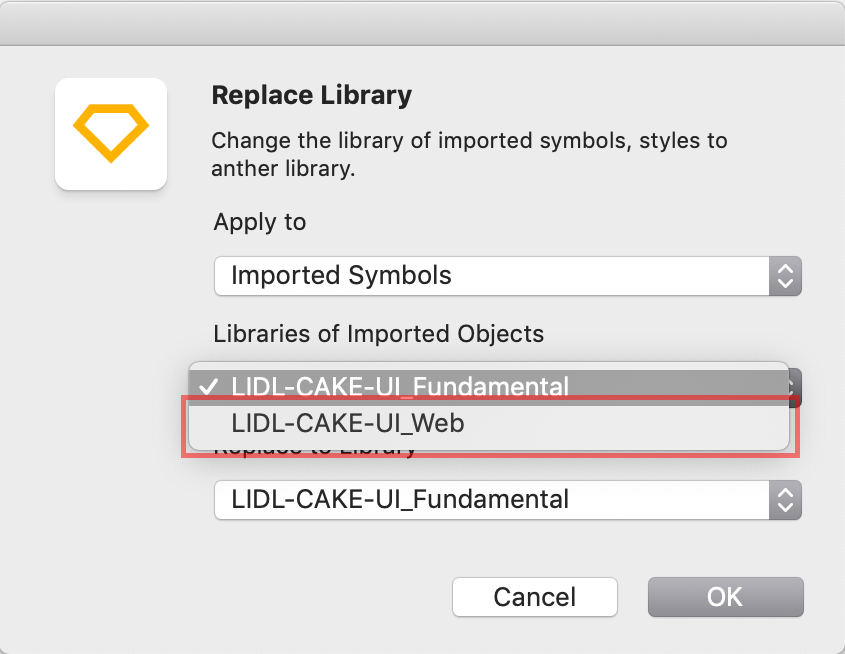Migration guide
Update version 4.x to 5.x (Fundamentals)#
New Git repositories#
- All CAKE library files are now at home in the Git repositories of Azure DevOps.
- Visit setup and find a step-by-step tutorial how to get all future CAKE updates again.
Global file renaming#
- The name of LIDL CAKE UI Core has been changed to LIDL CAKE UI Fundamental due to the new library setup of some Lidl Digital's CI elements.
- The new LIDL CAKE UI Fundamental library only consists of symbols, text- and layer-styles that are fundamental to each of our products.
Symbol transfer#
- Some symbols have been moved from our LIDL CAKE UI Fundamental library (earlier CORE) to their explicit product library files (e.g. LIDL CAKE UI Web, App,…).
- Verify that all the following symbols are linked to the correct Sketch library:
- Buttons
- Forms
- Tables
Replace library#
- Due to the symbol transfer you need to replace the symbols: buttons, forms and tables in every of your Sketch files with the help of the plugin Automate.
Symbol replacement#
- The simple cookie alert no longer exists in our LIDL CAKE UI Web library.
- Please verify that you don't use the simple cookie alert anymore!
- Therefore replace the simple version with our current cookie alert.