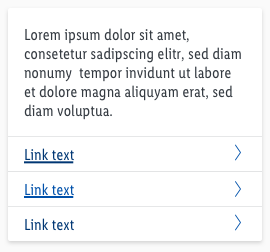Button list
The button list is a possible respond option of the chatbot to offer the user information to his question. The bot can provide the user several links.
It is based on the design of the CAKE product tile.
General information#
- The button list is divided into a content and button area.
- The content area can contain images, headlines and text in various styles. This area provides more detailed information on a specific topic.
- The button area contains links. In this area, the user can take action and response to the given information.
- The button list offers two interaction forms:
- By clicking a link the user leaves the conversation and a new tab is opened.
- By clicking a link the user stays in the chat window and the bot offers him a more detailed answers in a new respond element (e.g. quick replies, card, image, etc.).
Usage#
- Choose a descriptive button text, so the user knows what to expect behind the link.
- The button text should be single-line or a maximum of two lines.
Overall styling#
- The text-style is basic.
- The line-height is 120%.
- The default text-color is gray-darker.
- The default link is our link positive one.
- The text-style is basic.
- The line-height is 120%.
- The default text-color is gray-darker.
- The default link-color is brand-primary-base and has text decoration underline.
- The components has rounded corners of 2px.
- The icon is arrow-right and the color is brand-primary-base.
- The divider height is 1px and the color is gray-lighter.
- Every state uses the shadow-default.
- The height of the button list depends on the content in the text box and the additional links below.
- All widths are fixed and aligned to the layout grid of the breakpoints.
Spacing & measurements#
| Types | Attributes | Preview |
|---|---|---|
| Overall padding content area | 16px | 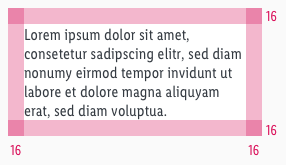 |
| Horizontal spacing | padding: 16px text to icon: 8px |  |
| Vertical spacing | padding: 8px | 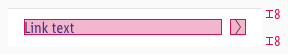 |
| Icon size | 16 x 16px |
What can be modified?#
- Override the text and modify the text-style (regular, bold, italic text).
- Adjust the height.
- Add or delete the amount of links.
- Add ordered list or line break list in the text box area.
Change log#
2.0.0 Chat - 2021-07-22#
Highlights#
Sketch,Doc: "Button list" | New layer-styles, text-styles and color-variables settings
Changed#
Doc: "Button list" | Clean up the documentation for the right structure and sentence case
Fix#
Doc: "Button list" | Fixed links
Fixed#
- "Button list" | Fixed link: broken link to cake web