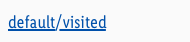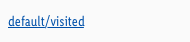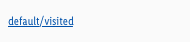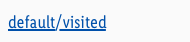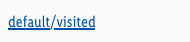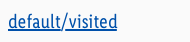Links
A reference for the user that can lead directly to an external or internal destination by clicking or tapping on it.
Overall styling#
- The text-style depends on the body text and is either small, small bold, basic, basic bold, large or large bold.
- The line-height is set to default.
- A link can have multiple states: default/visited, hover/focus, active/pressed.
- The appearance of the state depends on the usage or context.
- There’s also a positive and negative version to layout on a light or dark background.
- The icon can only be placed before, not after the link.
- Icons are always displayed like in the font color.
Positive version#
- Use the positive version if you want to display a link on a light background.
- Always make sure you have enough contrast when choosing the background.
Negative version#
- Use the negative version if you want to display a link on a dark background.
- Always make sure you have enough contrast when choosing the background.
| State | Attributes | Preview |
|---|---|---|
| Default / visited | text-color: basic-white text-decoration: underline |  |
| Hover / focus | text-color: gray-light text-decoration: underline |  |
| Active / pressed | text-color: gray-light | 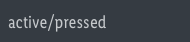 |
Text styles#
Small#
Basic#
Large#
Spacing & measurements#
| Type | Attributes | Preview |
|---|---|---|
| Vertical spacing | 8px between icon and label | 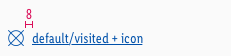 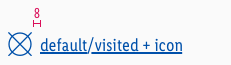 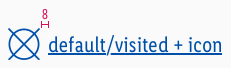 |
| Icon size | small: 16x16px basic: 24x24px large: 32x32px |
Our workflow in Sketch#
- Take one of the text styles for the different font sizes to display a linked text.
- The text style is then manually adapted to the status to be displayed (e.g. hover/focus: underlined, brand-primary-darker,…).
- Detach the text-style if you want to show a link in a copy-text.
Change log#
Added#
Doc: "Link" | Added small bold, basic bold and large bold to overall styling