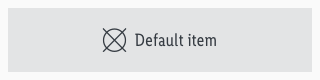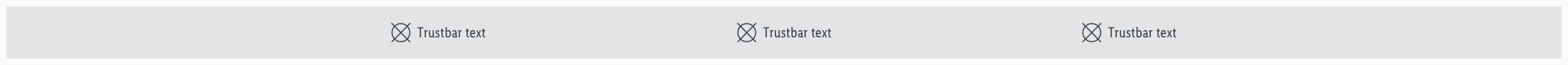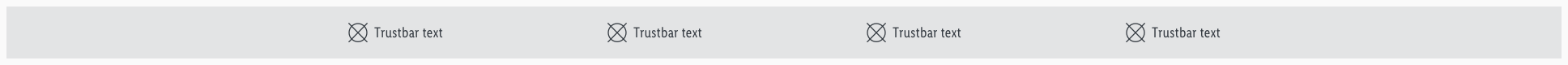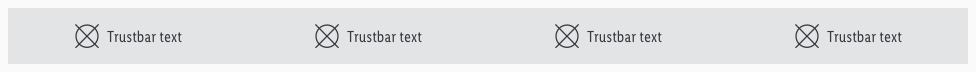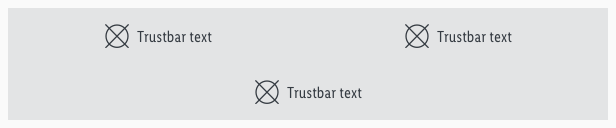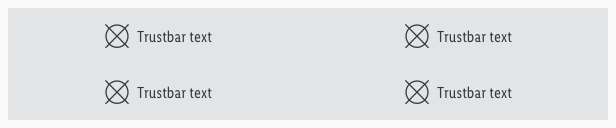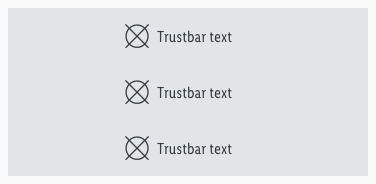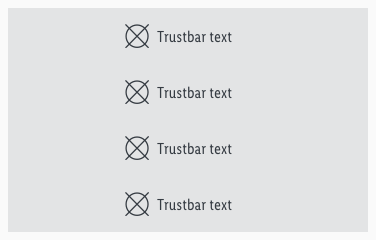Trustbar
The trustbar is a possibility to show unique selling propositions, services or other outstanding benefits of the company. The standard position on a website is right above the footer.
Recommendations#
- Use only one word or a short single line of text.
- There is no multiline.
- Please ensure that the content meets this requirement.
Overall styling#
- The text-style is basic.
- The line-height is set to default.
- The background-color always is gray-lighter.
- Default states icon- and text-color is gray-darker.
- The hover, focus and active state is also shown in gray-darker but the mouse cursor changes into a link cursor (pointer).
- The icon and text are aligned horizontally and vertically to the center.
Spacing & measurements#
| Types | Attributes | Preview |
|---|---|---|
| Height | LG: 64px MD-XS: 56px | 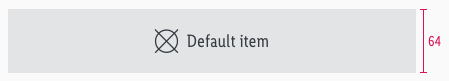 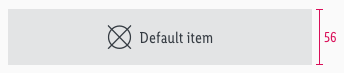 |
| Icon-size | 24x24px | |
| Horizontal spacing | margin: 8px | 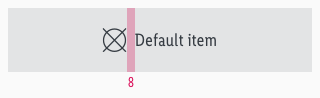 |
| Horizontal spacing content and elements | padding-left and -right: 8px padding: 16px | 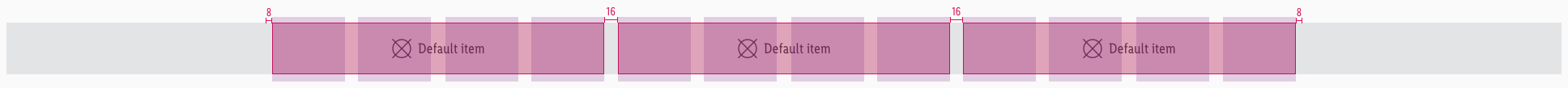 |
Variants#
- The width depends on the number of elements but always matches our grid.
- The width of the single trustbar elements adapts to grid.
- The trustbar extends over the entire screen width.
- In the LG Breakpoint the elements are placed in the content area, the background extends over the whole screen width.
- The minimum version consists of 3, the maximum version of 4 trustbar elements.
What can be modified?#
- Override the text and icons.
- Change the arrangement of the symbols.
- Change the number of single items but please try to stick to the grid (i.e. 6 USPs instead of 4).
Our workflow in Sketch#
- Change the text or icon by using the "Overrides"-function.
Change log#
Changed#
Sketch,Doc: "Trustbar" | Adjusted to new grid settings
Changed#
Sketch: "Trustbar" | Adapted component to new grid settings
Changed#
Doc: "Trustbar" | Clean up the documentation for the right structure and sentence case
Changed#
- "Trustbar" | Changed symbols: with layer-style settings
Fixed#
- "Trustbar" | Fixed symbol: resizing of trustbar
Changed#
- "Trustbar" | Changed symbols to new smart layout of Sketch