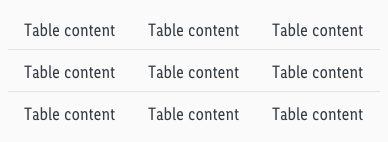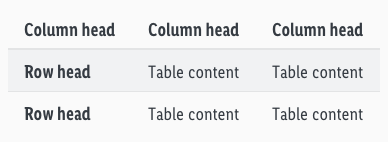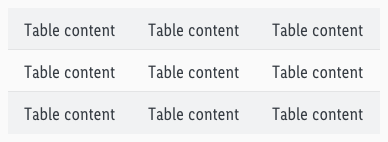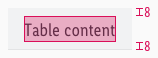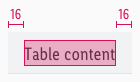Tables
Tables are texts in several columns and rows.
In our case, only rows are separated by a horizontal divider. The use of background colors is an additional distinction.
Overall styling#
- The text-style is basic or basic bold for headlines.
- The line-height is set to default.
- The font-color is gray-darker.
- Normal dividers have gray-lighter as color and a 1px thickness.
- Column header dividers also have gray-lighter as color but a 2px thickness.
- The background-color for a table with background always is gray-lightest.
General#
There are different kinds of tables.
Simple table#
- Just a simple table with no special styling or layout.
Table with headers#
- Column-head differs visually in text-style and divider.
- Row-head differs visually in text-style.
Table with vertical background#
- The background color changes in every odd column (e.g. 1, 3, 5, 7,…).
Table with horizontal background#
- The background color changes in every odd row (e.g. 1, 3, 5, 7,…).
Special behavior#
- The table can be scrolled vertically and horizontally for tables that are wider than the viewport.
- A zoom function can be added for smaller devices.
- The font size depends on the size of the body text.
- In some cases, a different font size can be used.
Spacing & measurements#
Our workflow in Sketch#
- There are symbols in our library to layout tables.
- Each table must be created independently.
- The different „Overrides“-functions help here.
Change log#
Changed#
Doc: "Table" | Clean up the documentation for the right structure and sentence case
Changed#
- "Table" | Changed symbols: with layer-style settings
Changed#
- "Table" | Moved symbols to sketch web kit