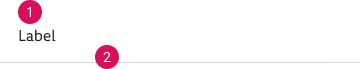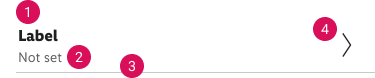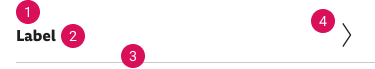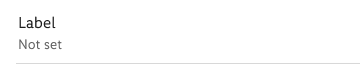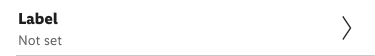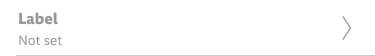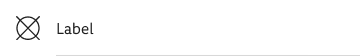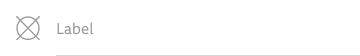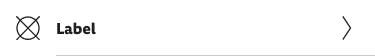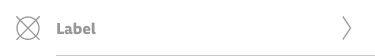Lists
Lists are interactive components which are used to show content in a vertical order from top to bottom. When tapped, they bring the user to a separate page which either shows the relevant content in connection with the list title (general list) or offers the user the options to choose from (list picker).
Recommendations#
- Always try to keep the text inside the lists as short as possible!
- Lists are set on top of each other, they don't need any spacing between.
- Android styleguide tries to avoid dividers in lists, so use them sparingly.
- A short form helps the user to get a fast overview and to easily recognize what is required.
- All text in lists is single row, so demonstrate an overflow text (clipping) by an ellipse.
- List pickers lead user to a separate page where an option can be chosen.
- iOS list pickers always have an arrow on the right side and Android list pickers don't.
Overall styling#
Android styling#
- Text-style for Android labels is basic and color for light mode is greyscale/light-mode/general/high-contrast and for dark mode is greyscale/dark-mode/general/high-contrast.
- Text-style for value-text is small and color for light mode is greyscale/light-mode/general/high-contrast and for dark mode is greyscale/dark-mode/general/high-contrast.
- The line-height is set to default.
- Android dividers have 1px thickness and color for light mode is greyscale/light-mode/general/extra-low-contrast and for dark mode is greyscale/dark-mode/general/extra-low-contrast.
- Icon size is always 24x24px and color in light mode is greyscale/light-mode/general/high-contrast and in dark mode is greyscale/dark-mode/general/high-contrast.
- When list is disabled icons and text in light mode have greyscale/light-mode/general/low-contrast color and in dark mode have greyscale/dark-mode/general/low-contrast color.
iOS styling#
- Text style for iOS labels is basic bold and color for light mode is greyscale/light-mode/general/high-contrast and for dark mode is greyscale/dark-mode/general/high-contrast..
- Text style for value-text is small and color for light mode is greyscale/light-mode/general/high-contrast and for dark mode is greyscale/dark-mode/general/high-contrast.
- The line-height is set to default.
- Dividers have 0.5px thickness and color in light mode is greyscale/light-mode/general/low-contrast and in dark mode the color is greyscale/dark-mode/general/low-contrast.
- Icon size is always 24x24px and color in light mode is greyscale/light-mode/general/high-contrast and in dark mode is greyscale/dark-mode/general/high-contrast.
- When list is disabled icons and text in light mode have greyscale/light-mode/general/low-contrast color and in dark mode have greyscale/dark-mode/general/low-contrast color.
Anatomy#
Android list picker#
- Label
- Value
- Divider (optional-preferred without)
Android general list#
- Label
- Divider (optional-preferred without)
iOS list picker#
- Label
- Value
- Divider (always present)
- Right arrow icon (always present)
iOS general list#
- Label
- Value
- Divider (always present)
- Right arrow icon (always present)
List picker#
- It is used to set a value which is selected on a separate page.
☀ Light mode styling for Android#
☾ Dark mode styling for Android#
☀ Light mode styling for iOS#
☾ Dark mode styling for iOS#
General list#
- It functions as a menu and takes the user to a destination described by the label.
- It can be used with or without icon on the left for bot Android and iOS.
Android states#
iOS states#
Spacing & measurements#
List picker specs#
General list specs#
Our workflow in Figma#
- Choose the desired list type by using the switches shown with the component variants in the right panel.
What can be modified?#
- Override text, dividers, icons according to needs.
- Adjust the width.
2.1.0 Parkside - 2021-11-15#
Added#
Figma,Doc: "List" | Added dark mode lists