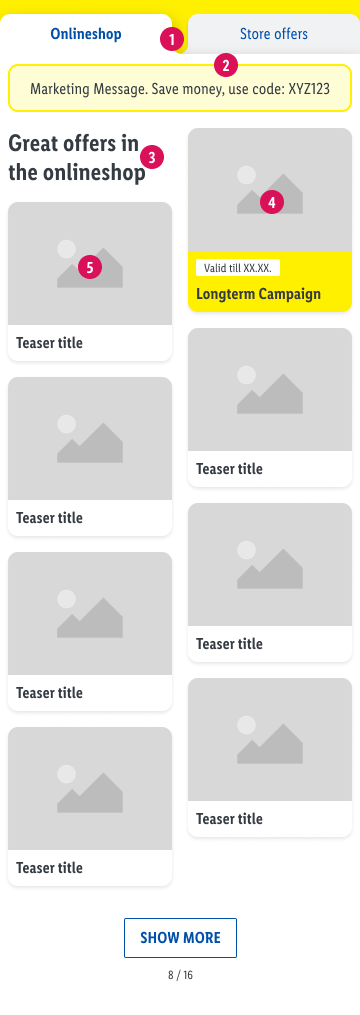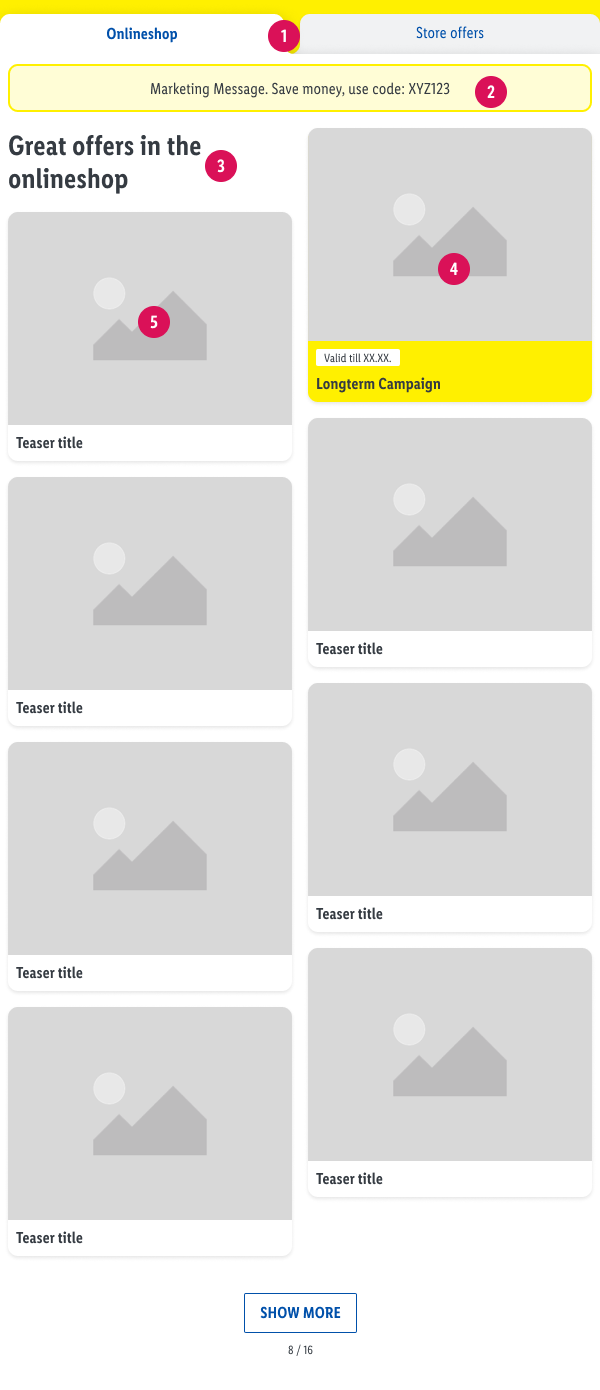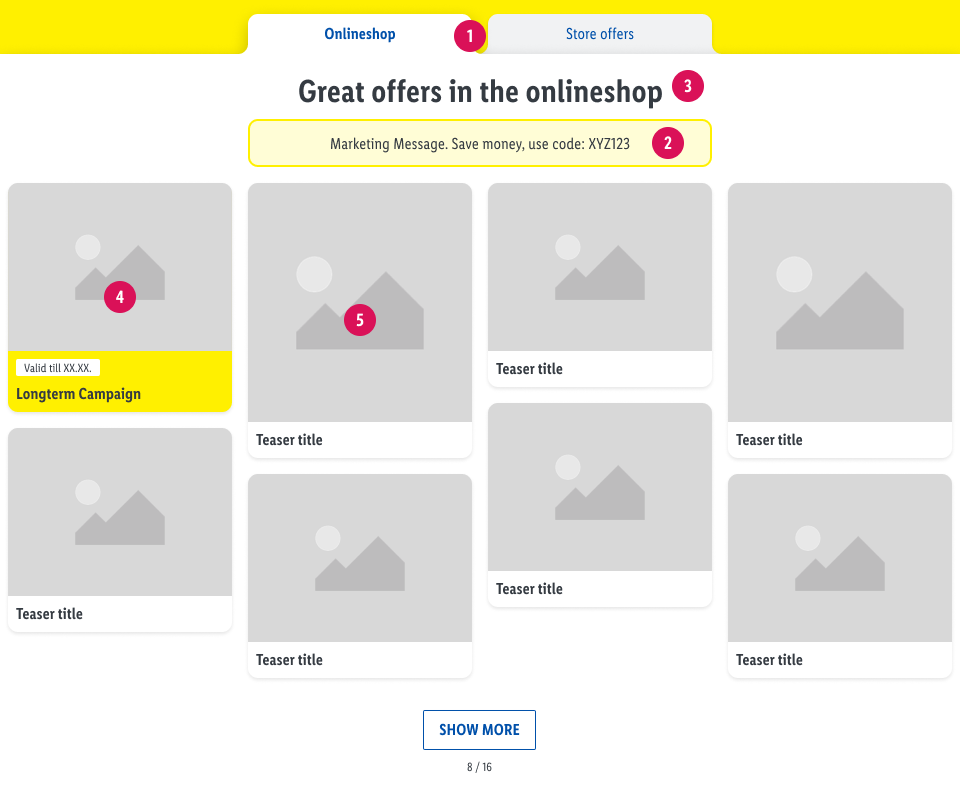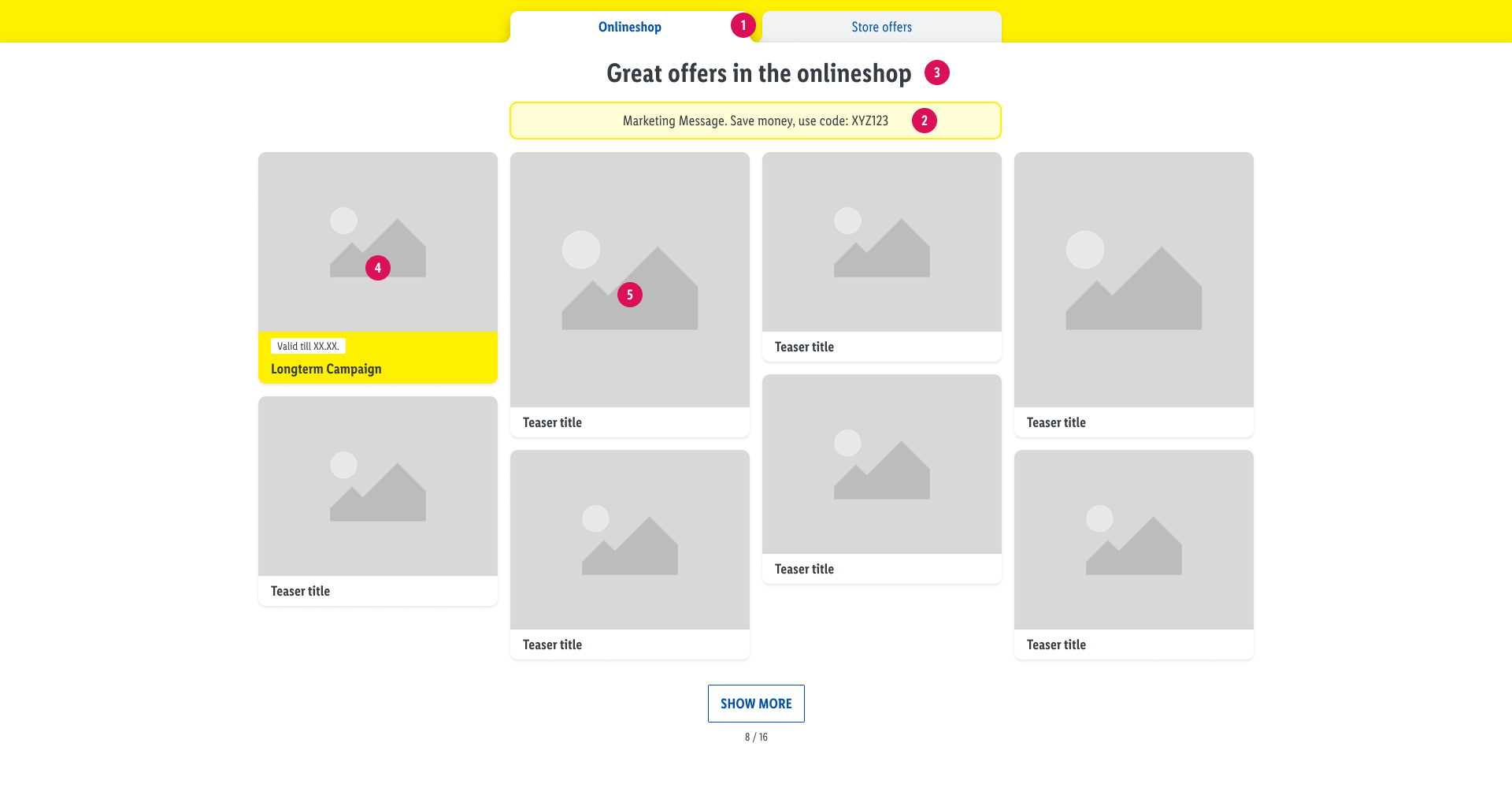Hero stage
Component preview#
 Tabs#
Tabs#
 Tabs#
Tabs#- Customers want clear separation between store and online store offers and an overview of which topics are on offer at what time.
- Onlineshop Tab: All campaign teasers in the onlineshop tab have to refer to non-food campaigns which are available in the onlineshop.
- Retail Tab: All campaign teasers in the retail tab have to refer to campaigns which are available in retail.
- Hybrid campaign teasers will be presented in the onlineshop tab and the retail tab.
 Marketing message#
Marketing message#
 Marketing message#
Marketing message#- A marketing message is to provide the customer with one important information and must be quick and easy to understand.
 Hero stage headline#
Hero stage headline#
 Hero stage headline#
Hero stage headline#- The Hero stage headline welcomes the customer on the page and also helps users to understand which tab is active.
 Special OnlineShop Teaser#
Special OnlineShop Teaser#
 Special OnlineShop Teaser#
Special OnlineShop Teaser#- per day the option "Special OnlineShop Teaser" can be activated.
- On mobile the first teaser is rendered in the upper right corner and on desktop the first teaser in the upper left corner.
- The main difference between standard and a Special OnlineShop Teaser comes with the yellow background and additional subtitle.
 Standard Campaign Teaser#
Standard Campaign Teaser#
 Standard Campaign Teaser#
Standard Campaign Teaser#Amount of Teasers#
- min amount of 4 teaser
- the amount of teasers can increase in steps of one
- if there are more than 8, display a "show more" function
Recommendations of Use – Do's and Don'ts#
Since the hero stage mainly consists of a form of campaign teasers, you can find everything you need to know about campaign teasers under the heading. Click here!
Accessability, WCAG#
All elements and ingredients of the hero stage must fulfill the guidelines of the WCAG
Downloads#
Get the latest hero stage Photoshop template: hero-Stage-template-2021-09-19.psd (535 KB)
Source references#
- Lidl-DE-neue-Startseite-Umfrage_2020-05-12.pdf
- A/B Test Online Wording 2020
- Concepts for Lidl Startpage 2021
- Customer Survey Hero Teaser
- RES202106PPRO_Redesign Product Tile Concept