Breadcrumb
Indicate the current page’s location within a navigational hierarchy.
It is positioned near the header and is used primarily as a visual display to the customer, but is still interactive.
Recommendations#
- Don't show any breadcrumb on a tablet (portrait) and smartphone device.
Overall styling#
- The text-style always is small.
- The line-height is set to default.
- The hover state changes the mouse cursor into a link cursor (pointer).
- Always use house.svg as home-icon and arrow-right.svg as separator.
Spacing & measurements#
- If the breadcrumb is larger than the viewport it breaks in a second line.
- Normally, there are not more than 5 levels shown.
| Types | Attributes | Preview |
|---|---|---|
| Vertical spacing | margin: 4px | 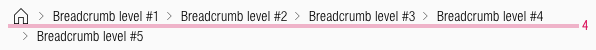 |
| Horizontal spacing | padding: 8px | 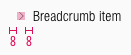 |
| Size | home: 16x16px separator: 8x8px | 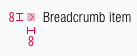 |
| Width | result of the addition of all symbols | 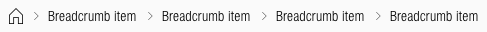 |
What can be modified?#
- Override the text.
- Adjust the width of a single symbol according to the text.
Our workflow in Sketch#
- The breadcrumb is made up of the individual symbols from the fundamentals and from the kit.
- They add up seamlessly to each other.
- The text can be changed using the "Overrides"-function.
Change log#
Changed#
Doc: "Breadcrumb" | Clean up the documentation for the right structure and sentence case