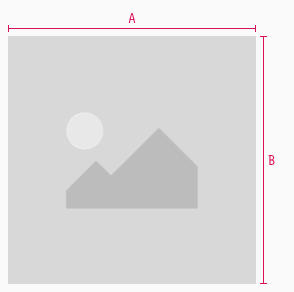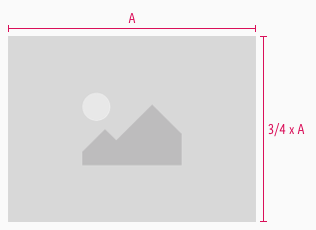Images
These elements are used as placeholders in symbols or on mockups.
Recommendations#
- There is a lot to consider when selecting the appropriate image component.
- To make layouting with pictures easier, we recommend that the picture symbols follow our 8pt grid - both in width and height.
- Furthermore, the sample content should always be adapted to the appropriate aspect ratio.
- You shouldn't use too many different image formats in one layout, as fewer image formats are better suited for use in design, production and website performance.
What can be modified?#
- Override the content.
- Adjust the ratio (only "free-ratio" symbol).
- Adjust height and width.
Our workflow in Sketch#
- These symbols are always placeholders.
- These placeholders can later easy be replaced by inserting sample content images.
- To set an image, use the "Overrides" function "Choose Image".