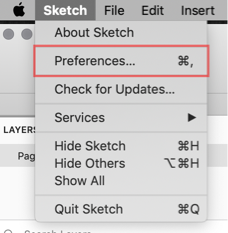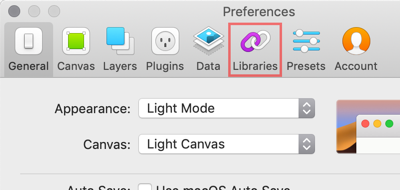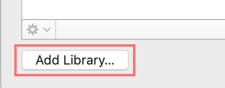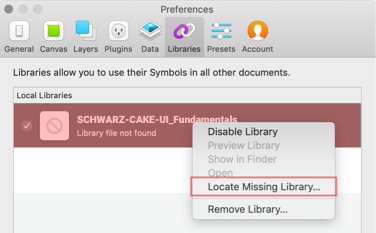Setup
CAKE UI Fundamental library is a rudimentary symbol library and has to be linked first in Sketch in order for all the other CAKE UI products to work (e.g. App, Chatbot, Web, Mail, … ).
Option 1: Smart links#
By opening the smart links, Sketch application is going to automatically add the corresponding library to your list of libraries. In case of library updates you will receive a notification in Sketch that a library update is available.
| Project | Smart link |
|---|---|
| Fundamental | Open in Sketch |
| Web | Open in Sketch |
Option 2: External software#
Applications like for example Sourcetree can be used to get access to our CAKE libraries and the repositories below have to be cloned there.
| Project | Repository link |
|---|---|
| Fundamental | https://github.com/cake-hub/schwarz-sketch.git |
| Web | https://github.com/cake-hub/schwarz-web-sketch.git |
Follow this tutorial if you:
- are not linked to the world of CAKE.
- have not cloned any repositories.
- have not added library files and have not used plugins in Sketch.
Clone repositories#
| Steps | Description | Preview |
|---|---|---|
| 1 | Add new GitHub repositories by using the "New" select-field and choose "Clone from URL". | 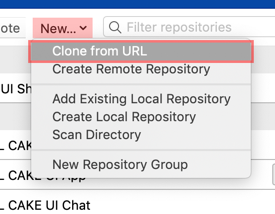 |
| 2 | Copy the required GitHub URL from the table above and paste it into the first input-field called "Source URL". | 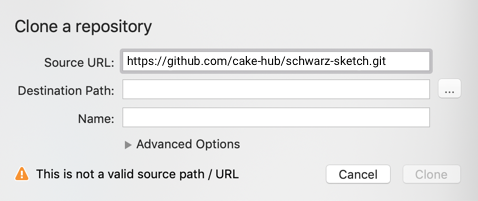 |
| 3 | Tab to the next input-field and click on "…" to choose the correct destination path. | 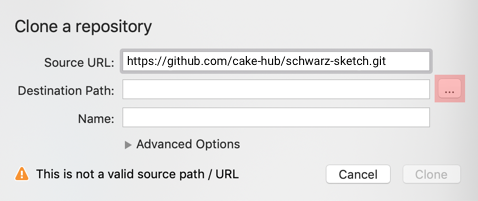 |
| 4 | Create a new folder with the name of the repository on your local computer (e.g. under ../Schwarz-UX/Libraries/…). | 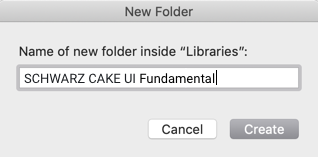 |
| 5 | Complete this process by hitting the button "Clone". | 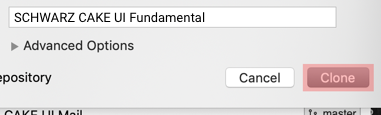 |
Add libraries#
Advanced#
Follow this tutorial if you already:
- are linked to the world of CAKE.
- have cloned repositories before.
- have added libraries and have installed plugins in Sketch.
Replace repositories#
- Disconnect your VPN if you are signed in to the SCHWARZ network and …
- Switch your WiFi connection to a free wifi (e.g. welcome@schwarz) if you are working in one of our offices.
| Steps | Description | Preview |
|---|---|---|
| 1 | Go to Sourcetree, right-click on a cloned repository and choose delete (e.g. SCHWARZ CAKE UI Core). | 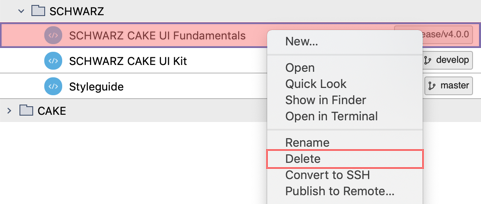 |
| 2 | Confirm your remove by clicking on "Also Move to Trash". | 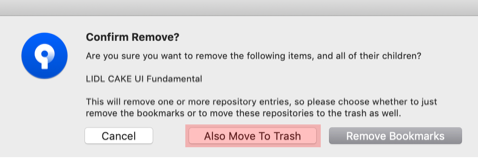 |
| 3 | Add new GitHub repositories by using the "New" select-field and choose "Clone from URL". | 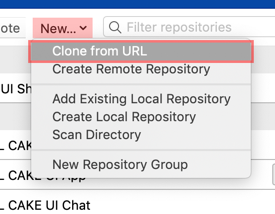 |
| 4 | Copy the required GitHub URL from the table above and paste it into the first input-field called "Source URL". | 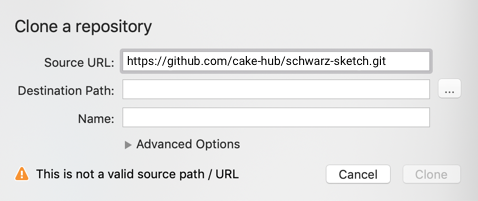 |
| 5 | Tab to the next input-field and click on "…" to choose the correct destination path. | 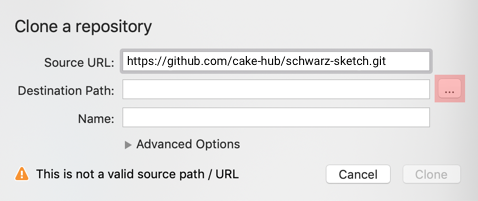 |
| 6 | Create a new folder with the name of the repository on your local computer (e.g. under ../Schwarz-UX/Libraries/…). | 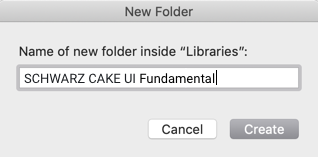 |
| 7 | Complete this process by hitting the button "Clone". | 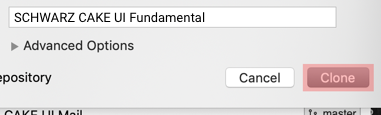 |
Locate missing libraries#
Change log#
Added#
Doc: "Setup" | Added Sketch smart links
Changed#
Doc: "Setup" | Clean up the documentation for the right structure and sentence case